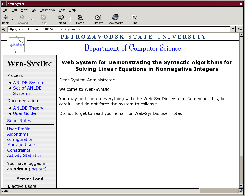 |
To access the administrator privileges you need to log in the Web-SynDic system as administrator. There is predefined nickname admin for privileged user in the web system, but you can change it or add a new user with administrator's privileges. Logging in is quite typical (see also section 3.6): you enter the nickname and password in the corresponding form and press Log in button. If the password is correct and the user with entered nickname has administrator privileges, you will see administrator greeting and some options, which are inaccessible to regular user, see Fig. 23.
If you want to finish your current administrator session and become an anonymous user, just follow log out link. It is dangerous to leave administrator session opened after you have been finished your work, so don't forget to log out if you have been logged in as administrator.
| Kirill Kulakov 2005-12-04 |