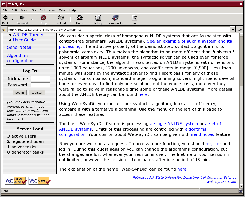 |
One of the main concept of the Web-SynDic system is session. There are two types of sessions: a physical server session and a logical Web-SynDic session. Web-SynDic session is a continuous time period of user's working with the Web-SynDic. Web-SynDic session stores all information about current work in the system, for example ANLDE systems, algorithms configuration etc. Further we will use term ``session'' instead of ``Web-SynDic session''.
Session is established when any user (regular on registered) starts using the system. It is open until a user logs out or closes the connection. If a user logs out, then the logical session is closed at once, but if a user closes the connection, for example closes the browser window, the session is still alive for a some period of time (default is 15 min and configured by Jakarta Tomcat server).
If a user has established a session and is not using the system for a long time, the session is also terminated automatically.
Each session has own identifier on the server side. A new session identifier is generated whenever the session has been established. If cookies are enabled in user's browser, then the cookies are used to store session identifier. Otherwise, the session identifier is passed by the URL string in a browser window.
One of the important features of the Web-SynDic system is server load information, presented to each user. According to that information user may estimate waiting time while generating or solving ANLDE systems, and correlate performance metrics of algorithms. The Web-SynDic server load information consists of the following items:
All this information is shown in the corresponding Server Load form at the left bottom part of the browser window. Example information on server load including active users number, registered users number, solver tasks, and generator tasks is presented in Fig. 18.
| Kirill Kulakov 2005-12-04 |