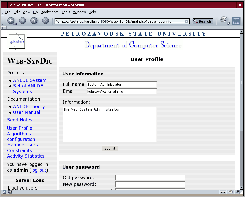 |
When a user is logged in the web-system (see subsection 3.6) he/she may use User profile link to manage own profile. The User profile (see Fig. 20) form is divided into three parts (sub forms): User information form, User password form and User account form.
User information sub form is used to configure personal user information, such as full name, email, and other information. After pressing Submit button all changes are saved in the user profile.
In the User password sub form a user may change own password. He/she should input new password an re-type it. For the security reasons a user should also fill Old password text field. After pressing Change password button new password is saved in the user profile.
For removing user account a user should input his/her password in the User account sub form and press Remove account button. If the password is valid then the user profile is deleted.
If a user has administrator privileges and uses Manage users service (see section 4.2), then Old password text field in the User password sub form and Password text field in the User account sub form are not shown.
| Kirill Kulakov 2005-12-04 |