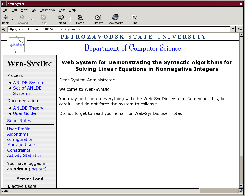 |
Administrator has ability to change the constraints. Constraints are the upper1 limits for some parameters needed by a solver or generator, e.g. number of ANLDE systems in a set, maximum time for solving, etc. A regular user can not set her/his user limits for generation and solving (section 3.2) to values greater than the constraints.
To change constraints follow Constraints link. If you have administrator privileges you will see the form for changing the constraints, see Fig. 25. After setting some values do not forget to press Submit button.
Be careful while changing bounds on limits, you can overload or even corrupt the web system.
| Kirill Kulakov 2005-12-04 |