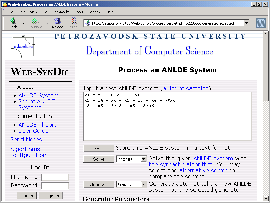 |
For solving one ANLDE system use ANLDE system link in the left-side part of the main form. This link opens Process an ANLDE System form. Input ANLDE system into the corresponding text area (see Figure 1) or press button Generate to generate ANLDE system automatically (see section 2.2), and press button Solve.
The Solution Report page containing solved system, resource usage and solutions will be loaded.More detailed information on solving ANLDE systems can be found in section 3.3.2.
| Kirill Kulakov 2005-12-04 |